Test Case Dependencies
PostQode lets you define dependencies between test cases, ensuring that tests run in the correct order and only execute if their prerequisites pass.
Parallel execution can be challenging, especially when tests are dependent on one another. Dependencies arise when a test case relies on the outcome or execution of another. For example, if Test A must run before Test B because Test B depends on the data or a resource created by the Test A.
Creating Dependency Test Cases in PostQode
Users can add the dependencies when they create a new test case or can also modify the existing test cases using the below steps:
Step 1: Open the "Create Test Case" form.
Step 2: Fill in the test case details.
Step 3: Select "Add Dependency" from the radio button. When you click this icon, a dialog box will appear which shows a list of the existing test cases.
Step 4: Select the Dependencies from the dialog box. Users can use the searchbox to search for the testcases.
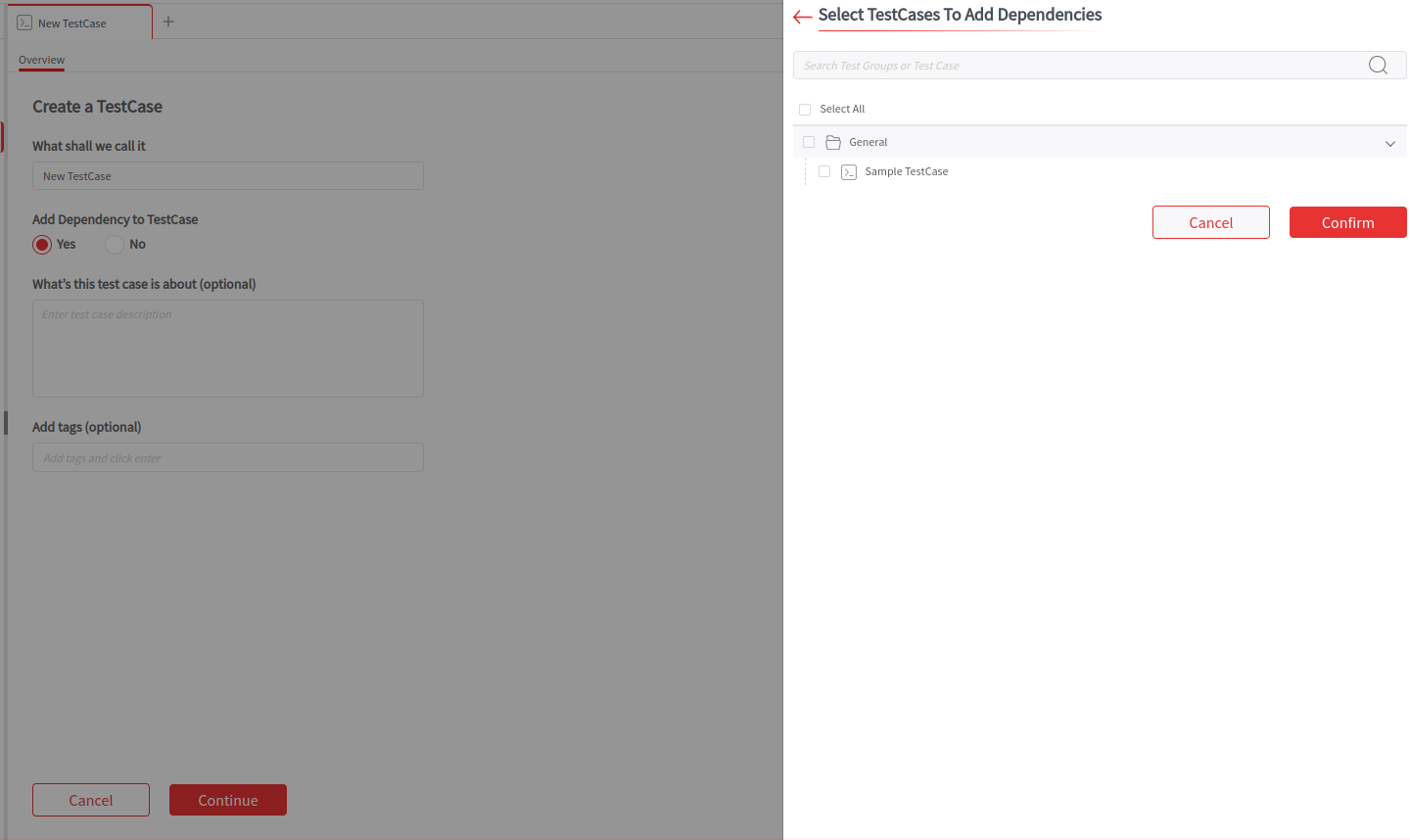
Step 5: Click on the "Confirm" button.The no of dependencies are then displayed in the test case creation form.
Step 6: When you add the dependencies, to complete and save the test case, click on the "Save" button.